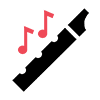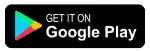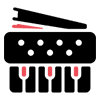Prelude:
Giving the necessity and advancements in online learning, Music learning has become that more easy and accessible to every person, even in the most remote corner of the planet. Accessibility of world class resources, teachers, opportunities have been made available with technology bridging the gap.
In the specific case of learning a wind instrument like the Bamboo flute (or) a western flute online, it is paramount that one covers all bases to ensure a smooth and seamless learning experience.
Optimising your home setup for Online flute lessons is based on 4 fundamental pillars:
i) Connectivity ii) Audio fidelity iii) Video clarity and iv) Room Acoustics.
In this blog lets dive into understanding these four fundamental pillars of technological concepts to better enhance our remote learning experience.
Understanding the Requirements for Online Flute Lessons
Internet Connectivity
It is essential to ensure that the localised internet service provider that you are using is of appropriate speed, and bandwidth and customer support, to ensure that you have the correct. Resource to enhance your digital learning experience.
- Bandwidth Requirements
For stable, high-quality video and audio streaming, aim for at least 10 Mbps download and 1 Mbps upload per participant.
- Consistency
Whenever possible, use a wired Ethernet connection to reduce packet loss and latency spikes that can interrupt lessons
Audio Quality
- Original Sound in Zoom/ Google Meet/ other real time video calling platforms:
Zoom’s “Original Sound” feature bypasses noise suppression and automatic gain control, preserving the natural dynamics and timbre of acoustic instruments. Similarly tweaking the Studio sound option in Google meet or adjusting the automatic gain control and bypassing noise suppression options on real time audio- video platforms will ensure that output of sound in both vocal ranges and acoustic instrumental timbers aren’t compromised while hearing on the other end.
- External Microphones:
Microphone are the immediate tools that help you achieve maximum and effective audio capture and conversion. USB condenser microphones like the Blue Yeti or BOYA ByM1 offer plug-and-play simplicity and a broad frequency response suited to capturing flute overtones. For higher fidelity, portable recorders such as the Zoom Q2n-4K—endorsed by professional flutists—provide superior clarity and minimal latency.
- Use of dynamic mics like SM58, Sennheiser- E 845S or use of condenser mics like Audio technica AT2020, or AKG C214, are predominantly preferred for ability to capture sound and also their affordable price range.
Video Quality
- Webcam Resolution
A 720p webcam is the minimum for clear detail; 1080p is preferred if bandwidth allows.
- Camera Placement
Position your camera at or just above eye level, angled slightly downward to maintain natural eye contact and minimise unflattering angles.
- Engagement Techniques
Maintaining relaxed body language and “smiling with your eyes” helps students feel connected, just as in-person lessons would.
Environment and Acoustics
- Room Acoustics
Reflections from bare walls can muddy your sound. Applying acoustic panels to about 15–20% of wall surfaces—especially at first-reflection points—significantly reduces reverberation.
- Space Layout
In suboptimal rooms, orient yourself along the longer axis to avoid standing waves; this simple adaptation can dramatically improve sound clarity.
Key Components of Your Home Setup
1. Space Selection
Choose a room away from street noise, HVAC vents, or household traffic. A smaller room with non-parallel walls can naturally dampen echoes, reducing reliance on heavy acoustic treatment.
2. Acoustic Treatment
- Panel Placement
Focus on first-reflection points—side walls adjacent to your sitting position and the wall behind your camera. - Portable Solutions
Desktop isolation shields offer on-the-go treatment when permanent panels aren’t feasible
3. Microphone and Audio Interface
- USB vs. XLR
Beginners benefit from USB mics like the Blue Yeti for easy setup Advanced users can choose XLR condensers paired with a low-latency audio interface for finer control and preamp quality. - Mic Positioning
Keep the mic about 6–12 inches from the flute’s embouchure hole, slightly off-axis to reduce breath noise while capturing the instrument’s full tonal range.
4. Camera and Positioning
- Framing
Include your upper body, hands, and the flute in frame to allow the instructor to observe posture and technique. - Device Options
Dedicated webcams (e.g., Logitech C920) or mirrorless cameras with capture cards offer dramatic improvements over built-in laptop cameras.
5. Lighting Setup
- Three-Point Lighting
Use a key light at a 45° angle, a softer fill light opposite it, and a backlight to separate you from the background. - Softening
Diffusers or bounced light from walls prevent harsh shadows on your face and instrument.
6. Internet and Software Configuration
- Zoom Settings
Under Audio → Advanced, disable “Suppress Persistent Background Noise” and enable “Original Sound” to accurately transmit flute tone.
Alternative Platforms
Jamulus and JamKazam offer ultra-low-latency audio but require network configuration and dedicated servers.
7. Headphones and Monitoring
- Closed-back headphones such as the Sennheiser HD 800 S deliver precise, isolated monitoring, helping you hear subtle overtones and tuning issues without room bleed.
Optimising Each Component: Pro Tips
- Acoustic Tuning
Play a sustained note and listen for flutter echoes; add a panel where ringing persists.
- Mic Angle
Tilt the mic so it points just above the flute’s embouchure hole, capturing warmth without wind blasts.
- Camera Experimentation
Test angles and zoom levels before each lesson to ensure both teacher and student are visible.
- Lighting Calibration
Shoot a quick test video to adjust light intensity and diffusion, avoiding overexposure of the instrument’s reflective metal.
- Noise Reduction
Post-lesson, use Audacity’s Noise Reduction: Get a noise profile, then apply it to the entire recording to clean up hums or distant traffic.
Practical Tips and Common Pitfalls
- Avoiding Latency Issues
Close unnecessary background applications and use Quality of Service (QoS) settings on your router to prioritise video conference packets.
- Background Distractions
Mute or move potential noise sources (e.g., fans, pets) out of the room.
- Routine Gear Checks
Before each lesson, verify mic levels, camera focus, and internet speed with a quick test call to avoid mid-lesson troubleshooting.
Conclusion:
By carefully attending to each element—connectivity, audio, video, and acoustics—you can transform a simple home corner into a professional-grade online flute teaching studio. These optimisations not only enhance sound and image quality but also foster a focused, distraction-free learning environment. Whether you’re a student striving for clarity in tone or an instructor aiming to deliver nuanced feedback, investing in your home setup pays dividends in musical growth and satisfaction. Take the time to implement these recommendations, and enjoy richer, more engaging online flute lessons.